Project Management
/Task Merge Operations
Task Merge Operations – User Guide
The Task Merge Operations module allows you to merge two existing tasks into one unified record. All participants, time entries, and related data are moved automatically to the task to keep. This ensures no work history or participants are lost when consolidating tasks.
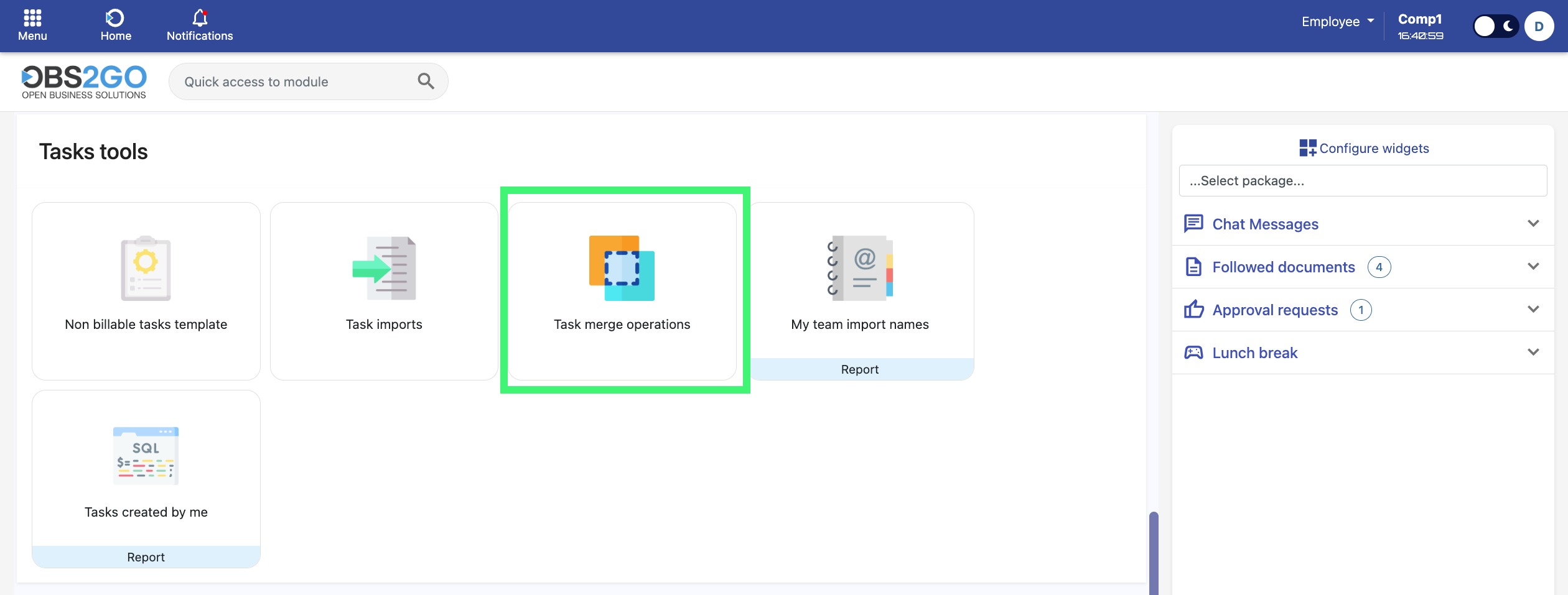
Navigation: Home screen > Task Merge Operations
1. What Is a Task Merge?
A task merge combines all information from one task (the Task to merge) into another (the Task to keep). Use it when there are duplicate tasks or overlapping records.
- The system keeps the selected Task to keep and permanently removes the Task to merge.
- All related data, including team members and time records, are transferred automatically.
- The operation is logged in detail in the Merge log for full traceability.
2. Performing a Merge
- Open the Task Merge Operations module.
- In the form, enter:
- Task to keep – the task ID and name that will remain.
- Task to merge – the task ID and name that will be merged into it.
- Optionally, add Notes to describe the reason for merging or provide context.
- When ready, change the status to Merged. The system executes all merge operations and updates the Merge log field with full results.

Navigation: Task Merge Operations > Edit
3. What the Merge Moves
When the merge runs, the following data is moved from the merged task to the kept one:
- Task participants (staff and contacts): all additional assignees and invited members.
- Assignee: if different, the secondary task’s assignee is added as a participant.
- Time Tracking Entries: all detailed time logs time_tracking.
- Daily Buckets: summarized working day records time_tracking_daily_buckets.
- Timesheet Items: timesheet-level entries linked to the merged task timesheet_items.
- After a successful merge, the merged task is deleted automatically to prevent duplicates.
4. Merge Log Details
The Merge log field stores a JSON summary of everything that happened during the merge. It includes:
- Task IDs – both the kept and merged tasks.
- Staff and contact invites – new participants added.
- Assignee changes – whether the secondary assignee was inserted.
- Time data moved – counts and IDs of updated records for:
- time_tracking
- time_tracking_daily_buckets
- timesheet_items
- Merge metadata – who performed the merge and when it occurred. The full JSON is stored in task_merge_operations.merge_log.

Navigation: Task Merge Operations > Information panel > Merge log
5. Permissions and Safety
- Only authorized project users can perform merges.
- Each merge is final and cannot be undone once completed.
- All actions are safely logged in the Merge log, ensuring full transparency and audit traceability.
- For this reason, always double-check the selected tasks before confirming the merge.
6. Summary
- Enter the two task IDs and optional notes.
- Switch to Merged status to execute the operation.
- The system transfers participants and all time tracking data.
- All changes are traceable in the Merge log with counts and record IDs.
- Merges are auditable and linked to the user who performed them.
